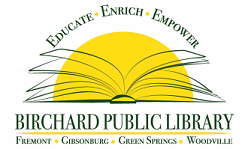3D Printing
- 3D Printing uses computer aided design to create three-dimensional objects through a layering method. Our Prusa MK4 3D Printer uses PLA plastic distributed in thin layers to create a physical object. The maximum build volume for this machine is 9.84 x 8.3 x 8.6 inches. The maximum print time is 6 hours.
- The 3D Printer is handled by library staff only. Submit the 3D Print Job Form to request a 3D Print. Pickup prints at the Adult Reference Desk on the second floor of the library
- Patrons may only submit 1 print job per week.
- Various classes and programs involving the 3D printer will be offered throughout the year.
- Make a 3D Quickprint the last Friday of every month in the Children’s Area between 3:00 PM – 4:30 PM!
- Make a 3D Quickprint the last Friday of every month in the Children’s Area between 3:00 PM – 4:30 PM!
- 3D prints will be charged by the gram, costs can be found in the price guide
How do I make a 3D model?
- 3D models can be created using any CAD (Computer Aided Design) application. Some users build their model in CAD using geometric shapes or drawing, and others generate a model using an algorithm.
- Tinkercad is the best free web app for 3D design because of its user-friendly interface and tutorial instruction. This application does not require downloading to any computer.
How do I slice a 3D model?
- A slicer is a piece of software for your computer that can convert a 3D model file into a file that is usable by a 3D printer. A slicer controls print settings such as how hot the printer should be, how fast the printer should go, how much infill is required, and more.
Our 3D printer uses the Prusa Slicing software, which is free to download for Windows and Mac.
- Video tutorials and other resources
- 3D Printing Process Video
- Slicing – Getting Started with 3D Printing
- 3D Printing Process Video